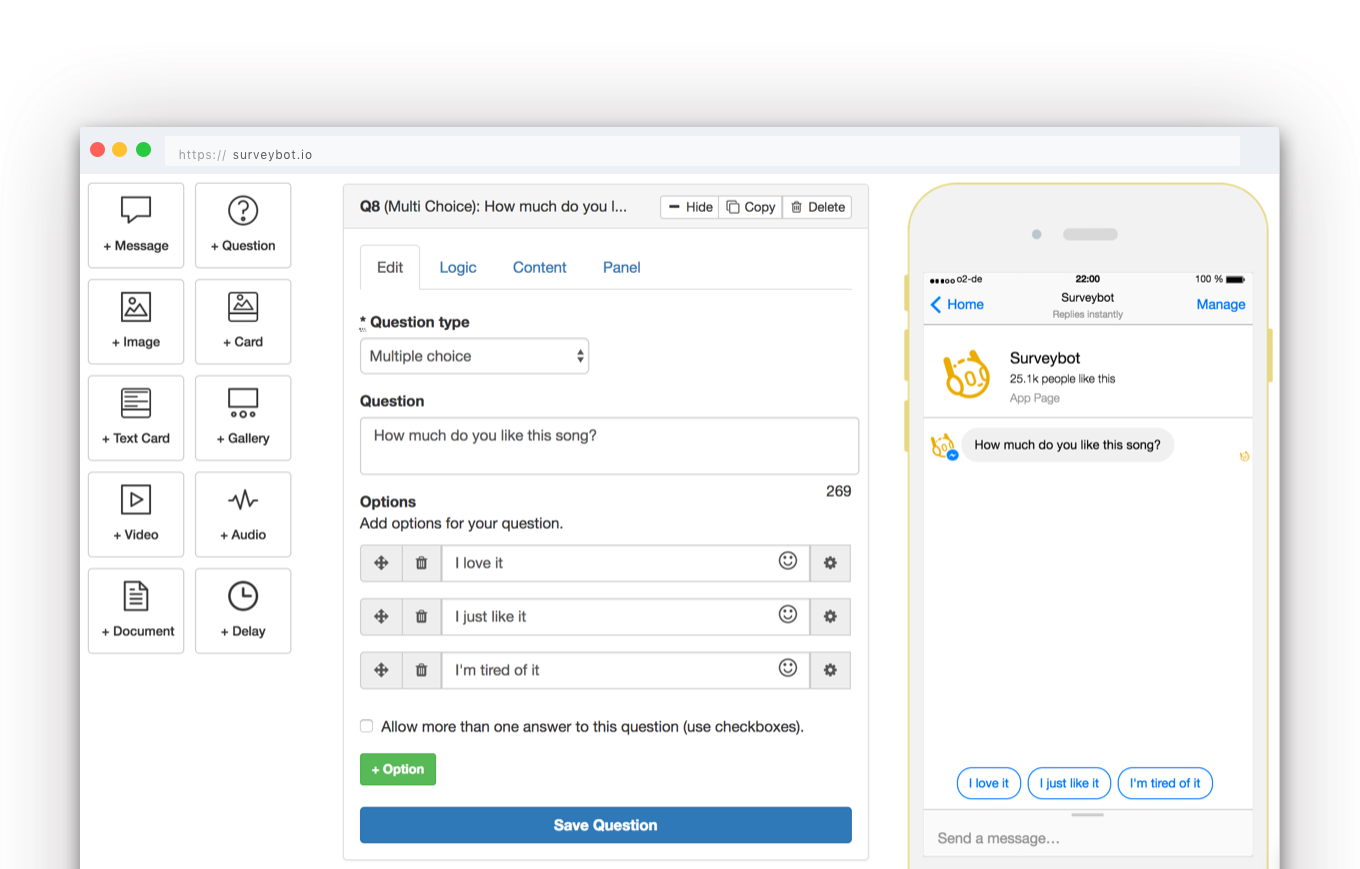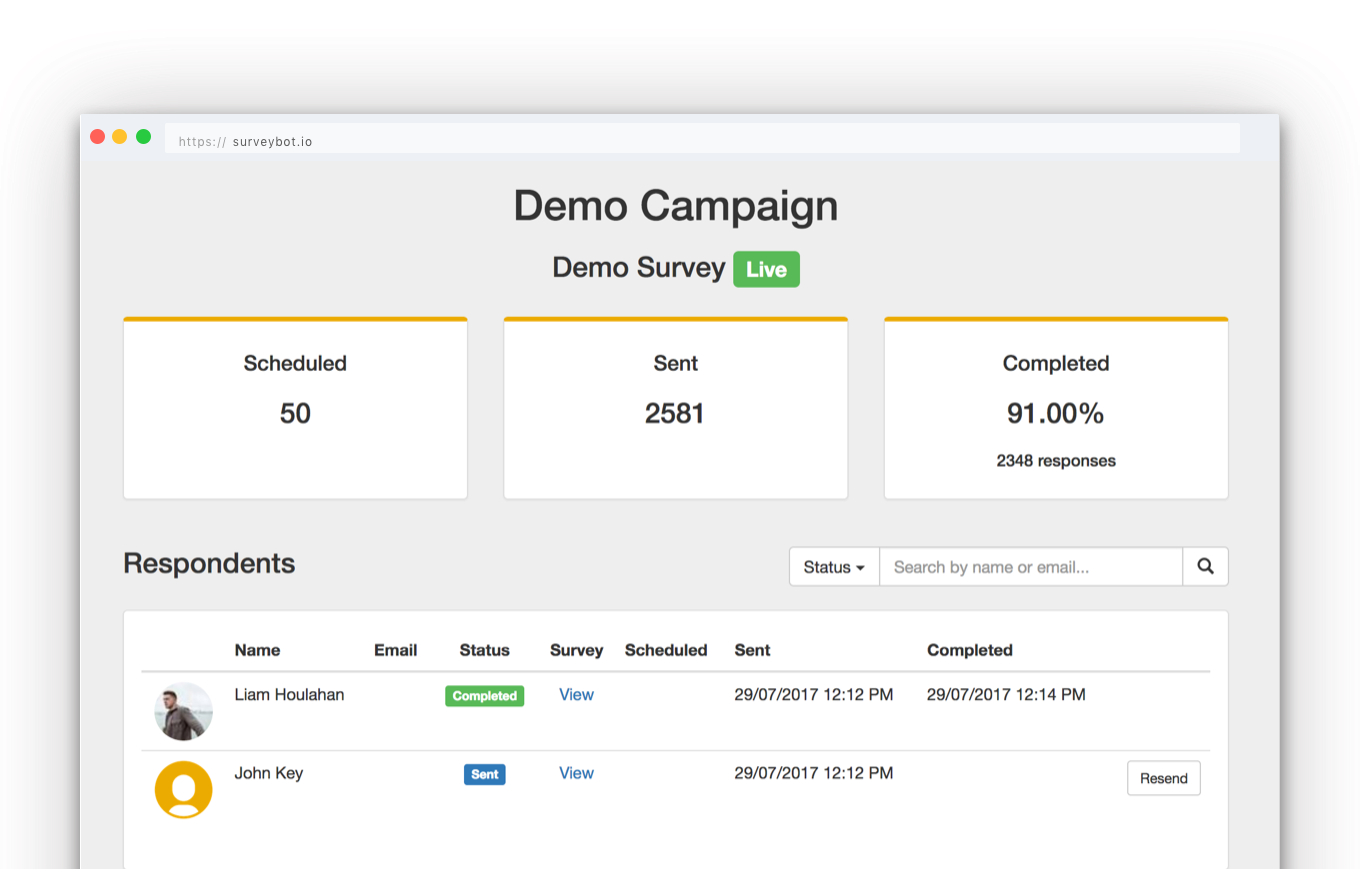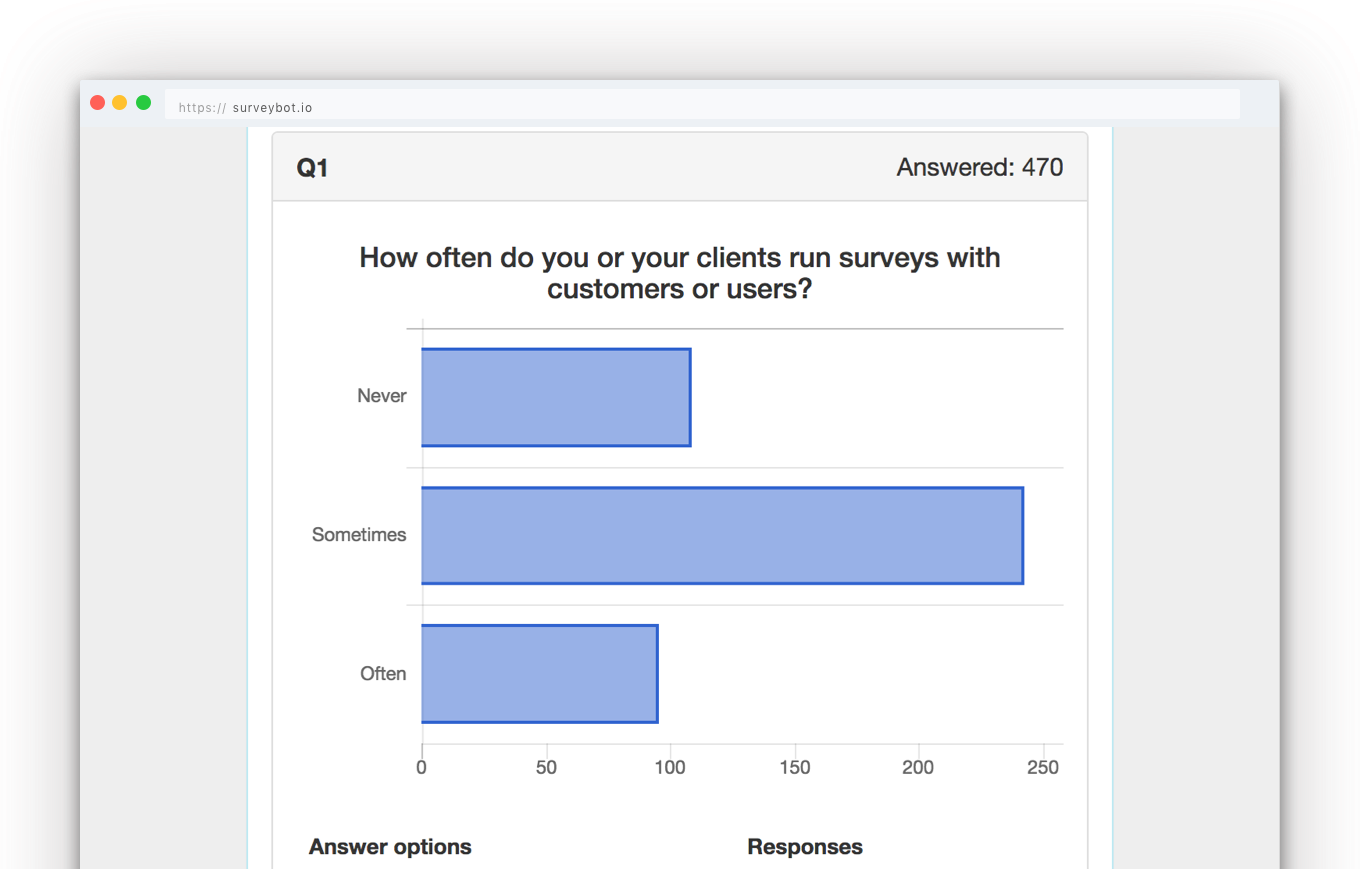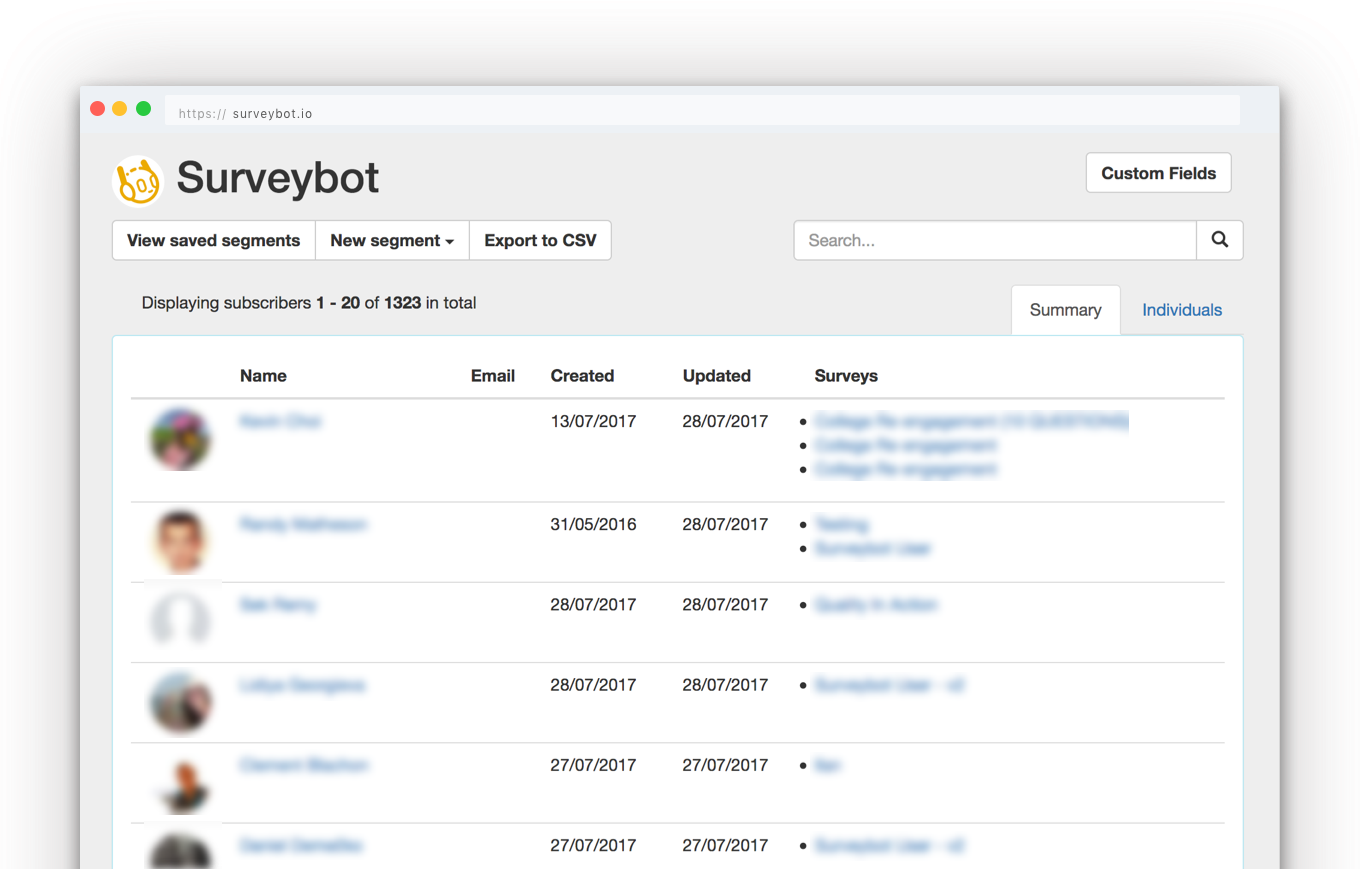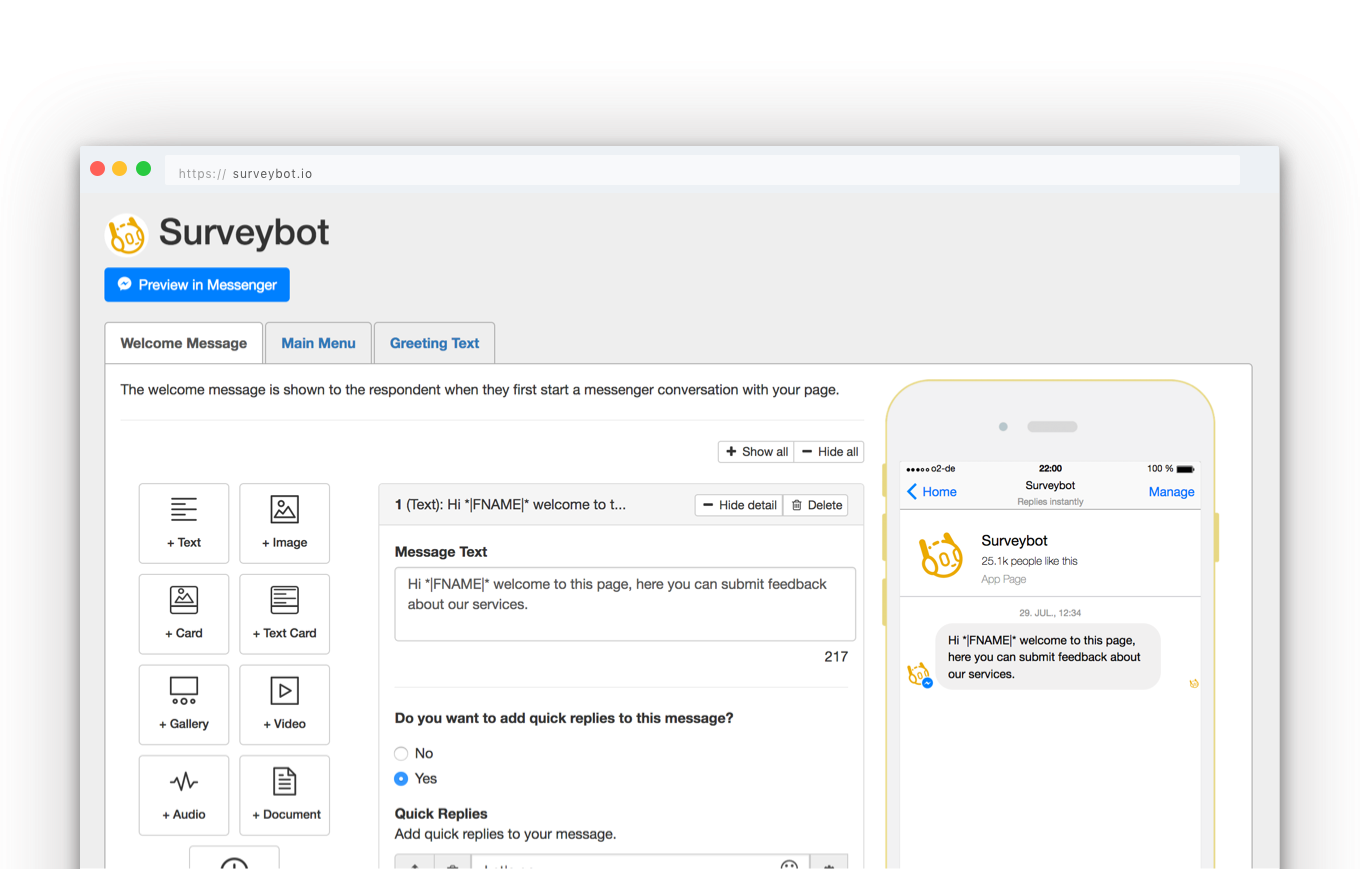1. Create your survey
Create your chatbot surveys using the chatbot survey builder. Connect your survey to your own Facebook page or use the Surveybot Facebook page. Then add questions and messages to your surveys to personalize them. Use different logic to math the pathways of your chatbot survey.
Learn More