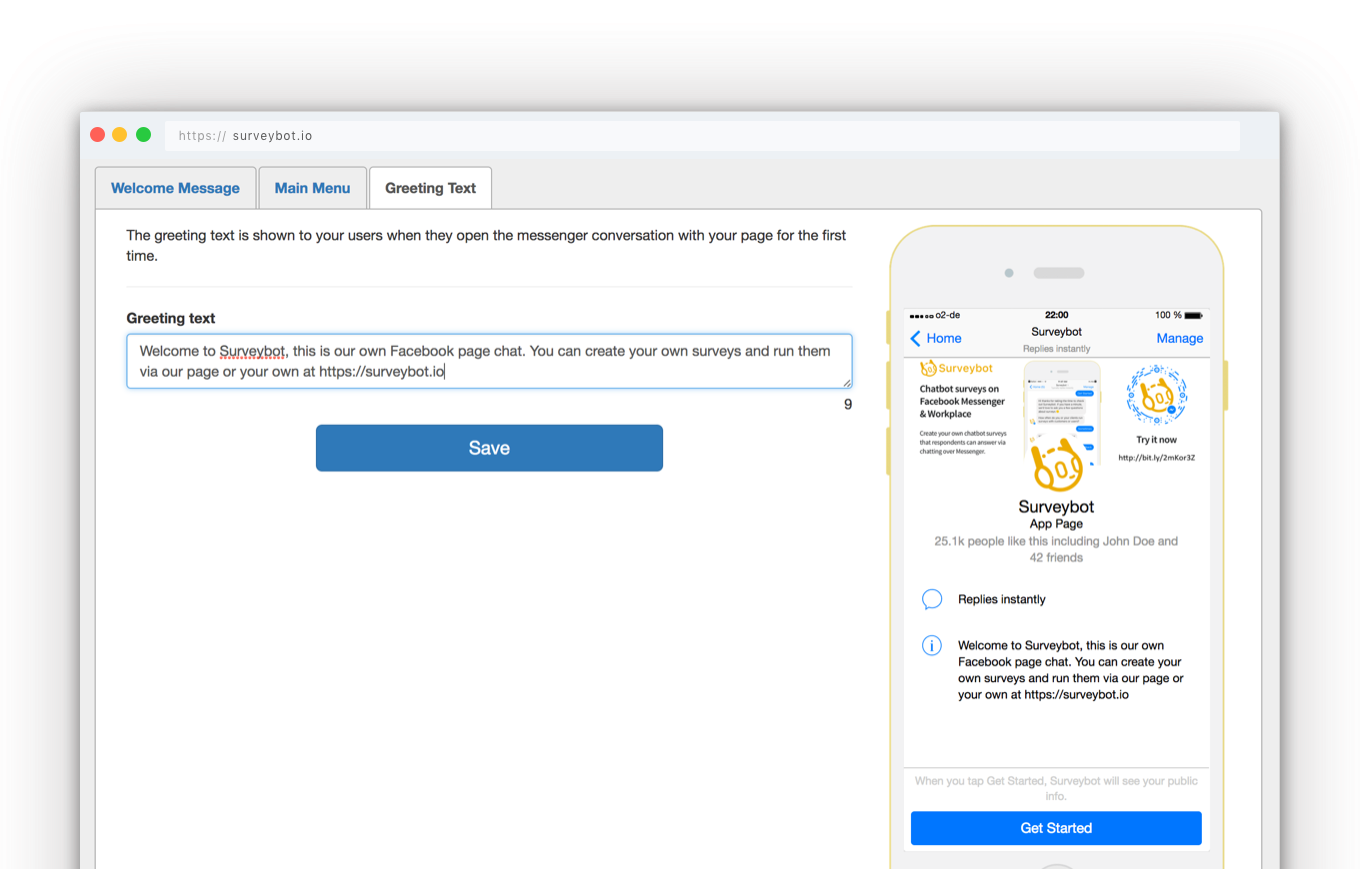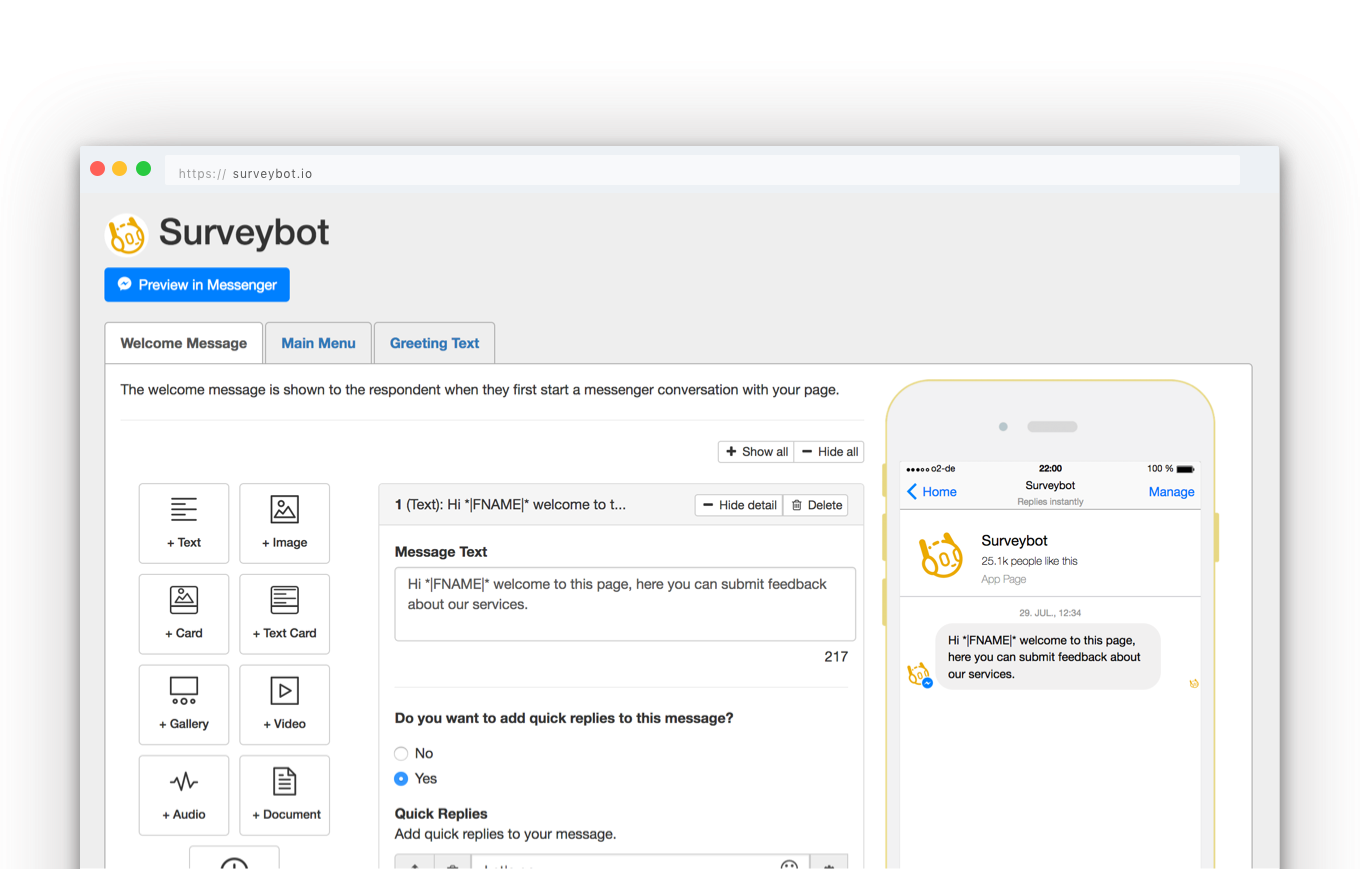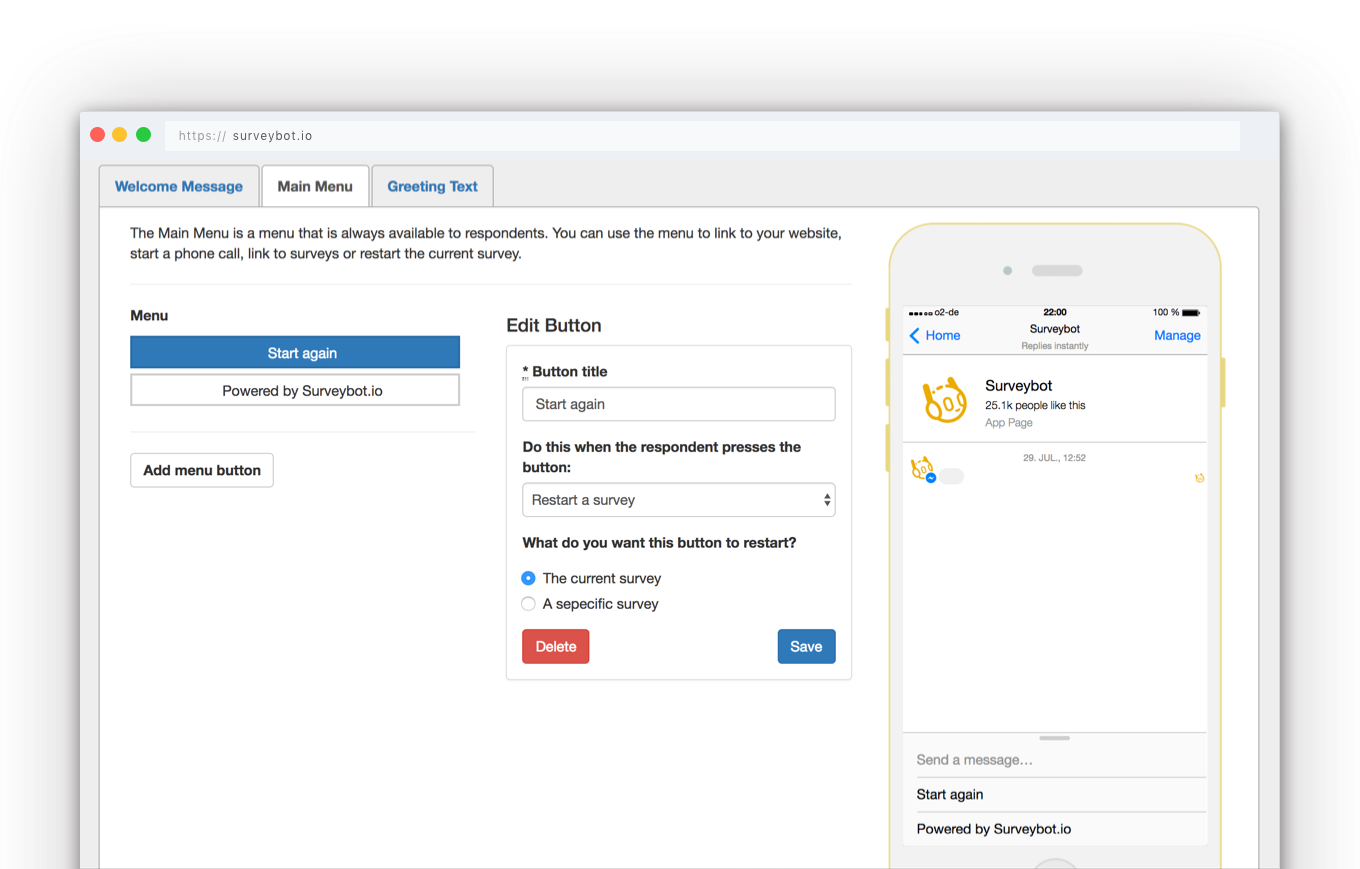Manage Messenger Pages
Messenger Appearance
Configure how your page appears inside the Facebook Messenger bot when respondents interact with it.
Greeting Text
Set your greeting text that appears to respondents in the bot for Facebook Messenger when they first open a conversation with your page.
Welcome messages
Create advanced welcome messages to send to respondents when they open a conversation with your page.
Auto-start surveys
Automatically start your surveys via the Messenger bot when a respondent initiates a conversation with your page.