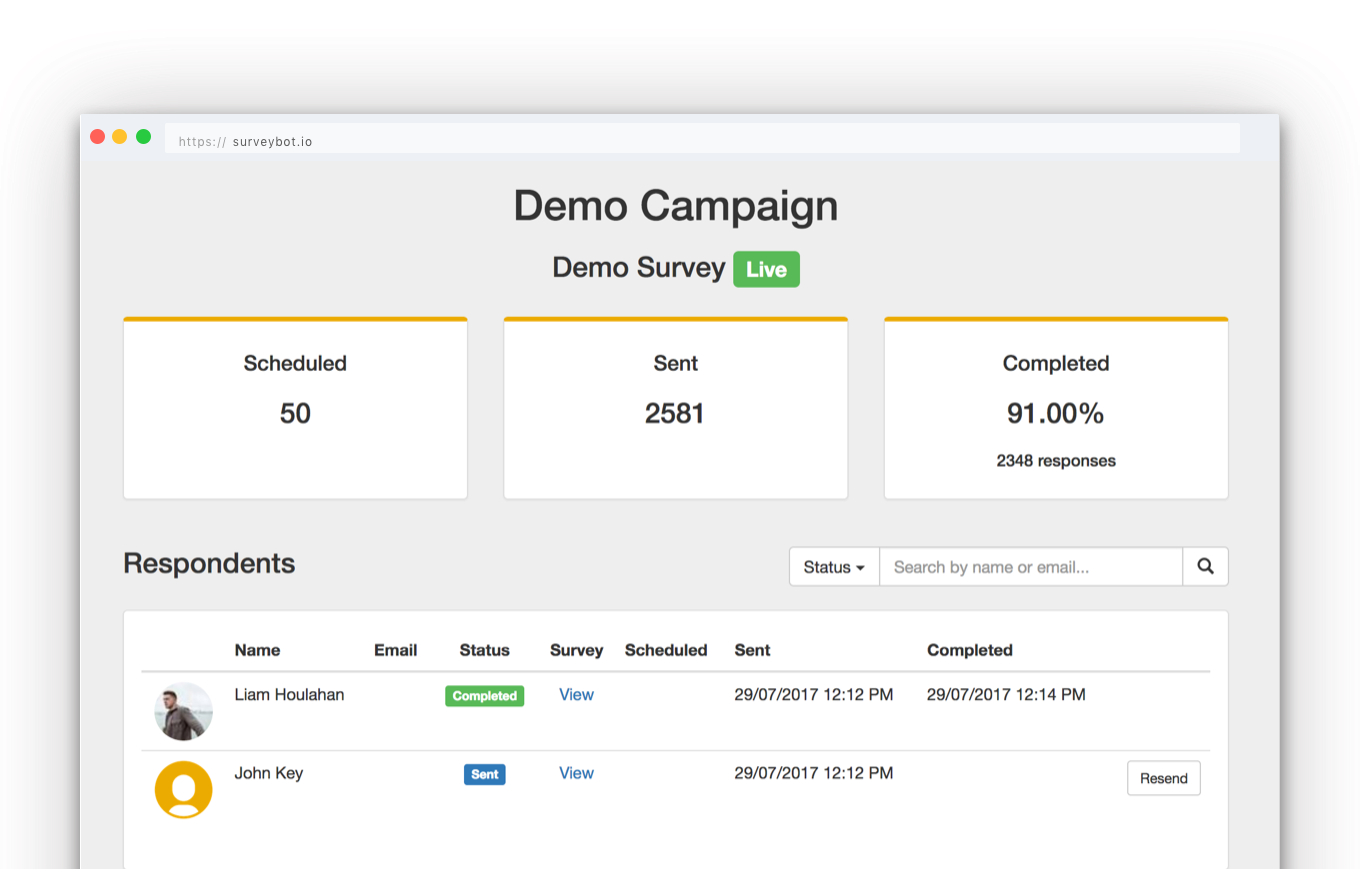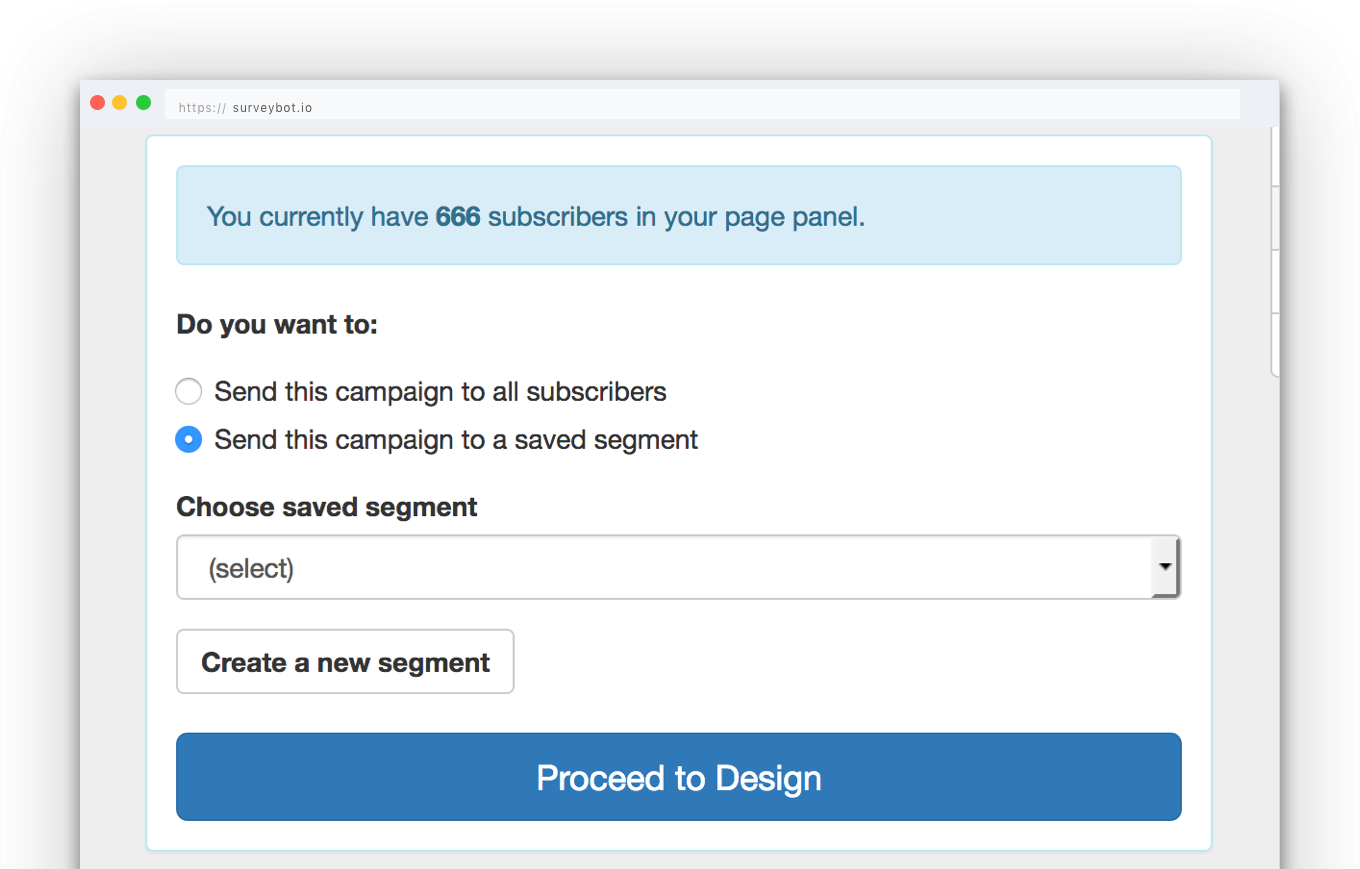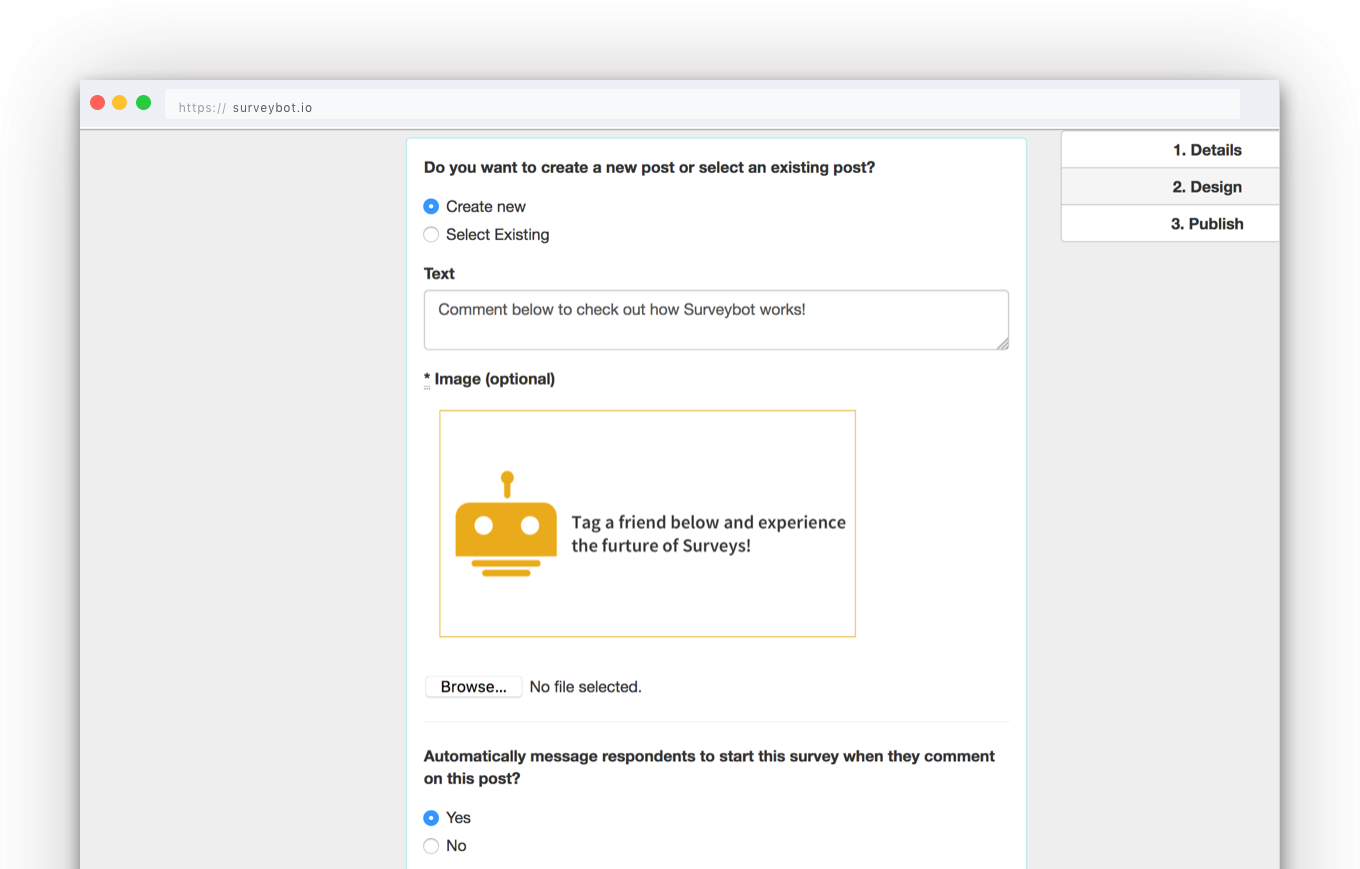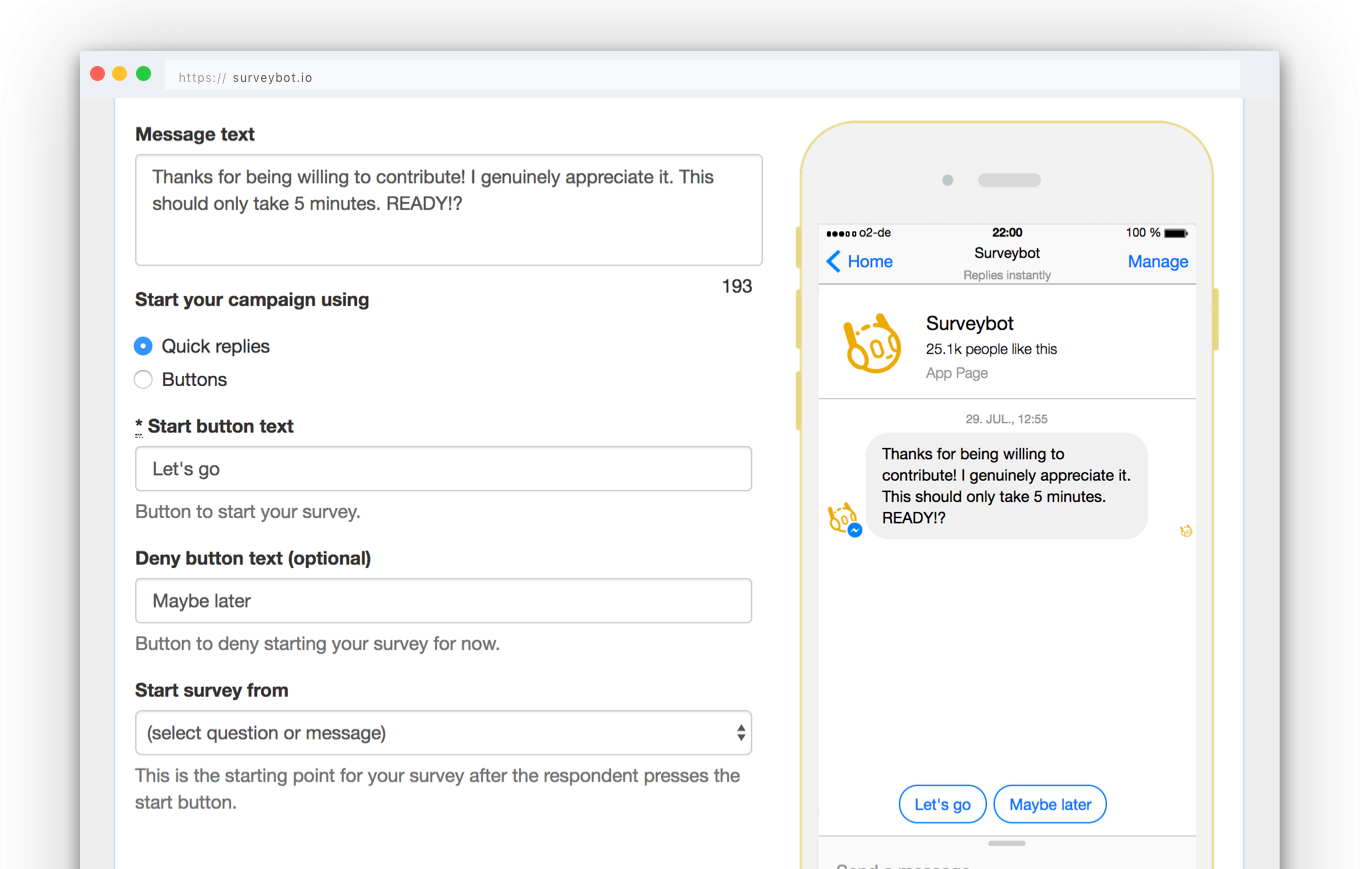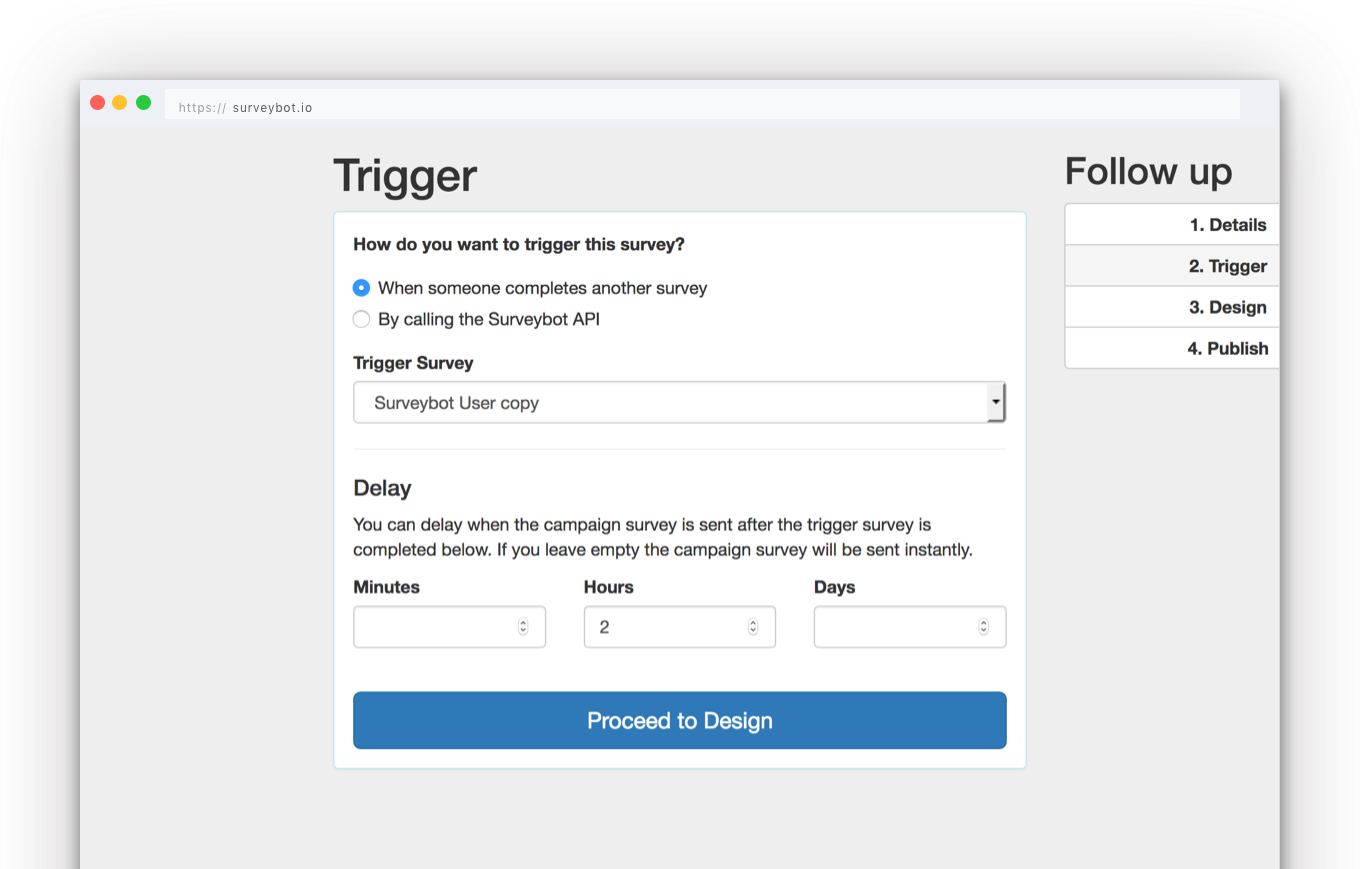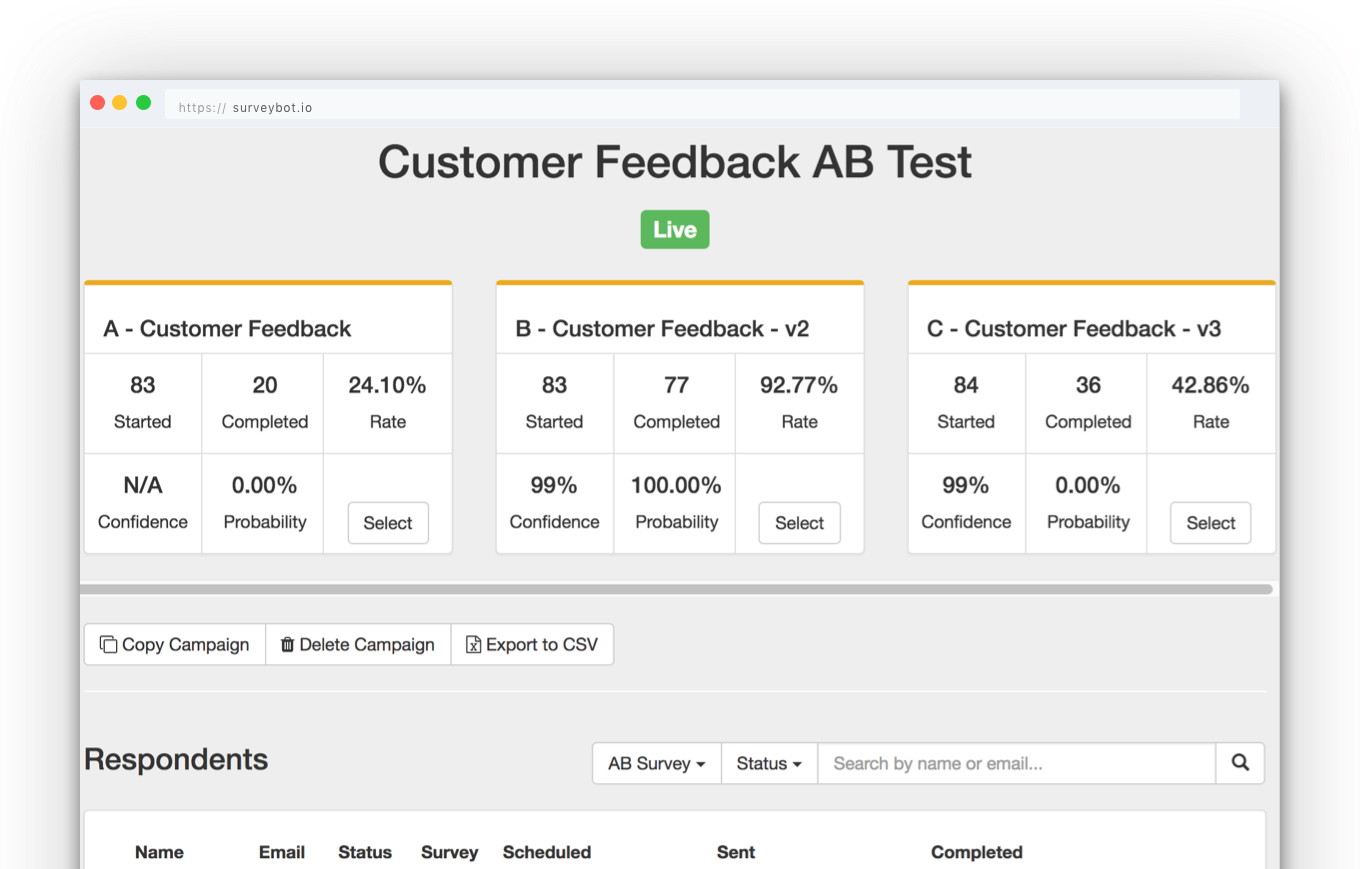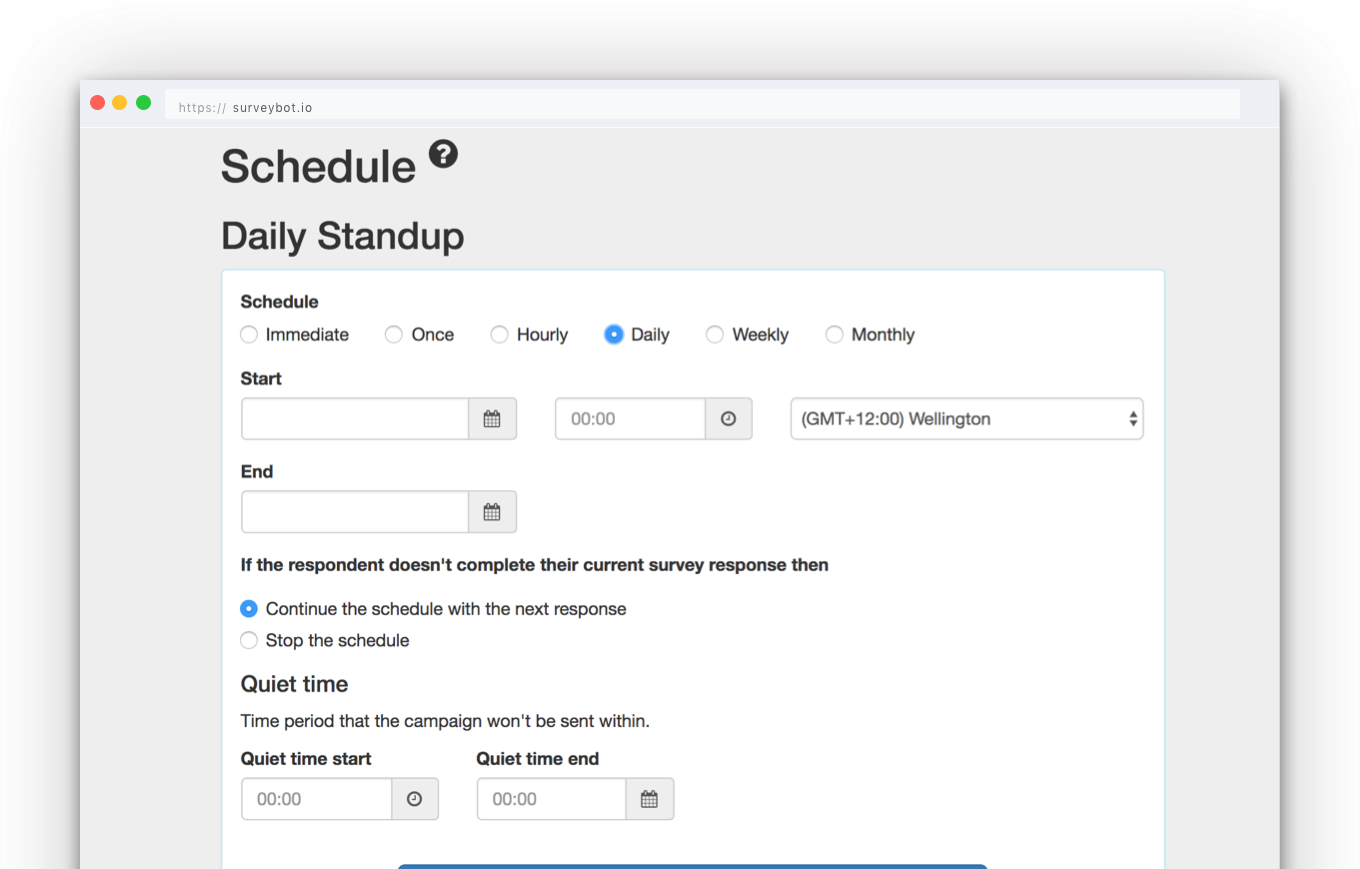Distribute your Surveys
Multiple campaigns
Create multiple survey campaigns. Promote your surveys in different ways to different audiences.
Track performance
Track the survey completion rate performance of each of your campaigns.
Target panels
Target your panel subscribers by directly sending them new surveys over Facebook Messenger.